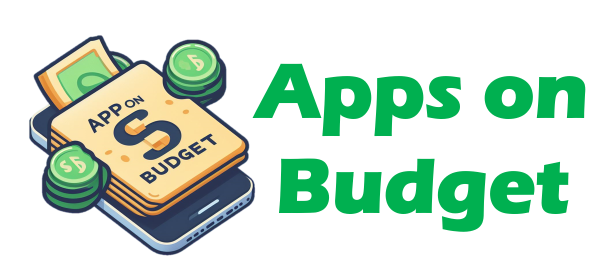The Huckleberry app, a popular tool for parents to track their child’s sleep, feeding, and other habits, is currently experiencing login issues due to a widespread problem with Google Firebase, an authentication service used by many apps. This issue is affecting users across various platforms, preventing them from accessing their accounts.
Understanding the Login Issue
Upon opening the Huckleberry app, users are prompted to log in, but upon entering their credentials, the app displays a “downloading settings” message before abruptly returning them to the login page. This frustrating glitch has left many parents unable to track their child’s sleep data and utilize the app’s valuable features.
Huckleberry’s Prompt Response and Assurance
Huckleberry’s team has acknowledged the issue and is actively working with Google to resolve it. They have assured users that their data remains safe and have encouraged those who haven’t been logged out yet to ensure their devices are connected to the internet while logging in to save their entries.
Checking the Status and Staying Informed
Users can keep themselves updated on the status of the issue by checking the live status page provided by Google: https://status.firebase.google.com. Huckleberry has also pledged to provide further updates as the situation progresses.
Temporary Workarounds and Patience
While a permanent solution awaits, users can try restarting their devices and the app to see if it resolves the login issue. Additionally, ensuring a strong internet connection might help. It’s important to remember that this issue is temporary and will be resolved once the Google Firebase authentication service is back to normal.
Huckleberry’s Commitment to User Experience
Huckleberry has expressed regret for the inconvenience caused by this temporary glitch and emphasized that it is beyond their control. They remain committed to providing a reliable and user-friendly experience for parents and appreciate everyone’s patience and understanding during this time.
FAQs
Is Huckleberry App Free?
Yes, the Huckleberry app is free to download and use. However, there is a premium version of the app that offers additional features, such as personalized sleep schedules, expert sleep advice, and in-depth sleep analysis. The premium version of the app is available for a monthly or annual subscription fee.
What is a Huckleberry App?
The Huckleberry app is a sleep tracking app that helps parents understand and improve their child’s sleep. The app allows parents to track their child’s sleep patterns, feeding times, and diapering habits. It also provides personalized sleep schedules, expert sleep advice, and in-depth sleep analysis.
Is Huckleberry App on Android?
Yes, the Huckleberry app is available for both iOS and Android devices. You can download the app from the App Store or Google Play Store.
How Do You Change the Time on the Huckleberry App?
To change the time on the Huckleberry app, follow these steps:
- Open the Huckleberry app and tap on the Settings icon.
- Scroll down and tap on the “Time Zone” option.
- Select your desired time zone from the list.
- Tap on the “Save” button to save your changes.