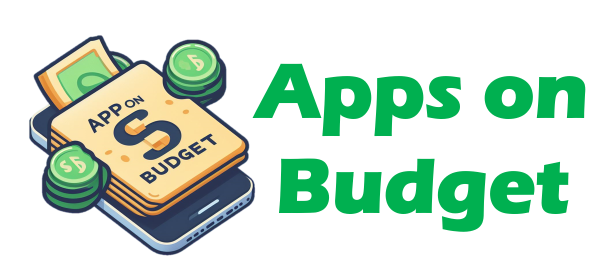What is a Qualtric Survey?
Qualtrics is a powerful survey platform that allows you to create and distribute surveys to a wide audience. It is a cloud-based platform that enables users to create surveys, distribute surveys, and analyze the responses and data collected all in one location. Qualtrics is used by businesses, researchers, and educators to gather feedback and insights from their customers, employees, or research respondents.
How to Create a Qualtric Survey
Before you can share your survey with others, you need to create it. You can do this by logging into your Qualtrics account and clicking on the “Create Survey” button. From there, you can choose from a variety of survey templates or create your own survey from scratch. You can customize your survey by adding questions, images, videos, and other multimedia elements to make it more engaging and interactive.
Collaborate on Your Survey
Once you have created your survey, you can collaborate with others to help you design and distribute it. To do this, click on the “Collaborate” button in the top right-hand corner of the screen. From there, you can add other users to your survey and give them permission to edit or view it. You can also set different levels of access for each user, depending on their role in the project.

Once you have designed your survey and collaborated with others, it’s time to distribute it. There are several ways to do this, including:
- Email: You can send your survey to others via email by clicking on the “Distribute Survey” button and selecting the “Email” option. You can also customize the email message and add a personal touch to it.
- Social Media: You can share your survey on social media platforms like Facebook, Twitter, and LinkedIn by clicking on the “Distribute Survey” button and selecting the “Social Media” option. This is a great way to reach a wider audience and get more responses to your survey.
- QR Code: You can generate a QR code for your survey and share it with others by clicking on the “Distribute Survey” button and selecting the “QR Code” option. This is a convenient way to share your survey with people who are on the go.
Conclusion
Sharing your Qualtrics survey with others is easy once you know how to do it. By following the steps outlined in this article, you can collaborate with others and distribute your survey to a wide audience. Qualtrics is a powerful tool that can help you gather feedback and insights from your customers, employees, or research respondents. With its user-friendly interface and powerful features, Qualtrics is the perfect platform for creating and sharing surveys.
Other Resources
- Survey Templates: Free Questionnaire & Examples – Qualtrics – A collection of free survey templates to help you get started.
- Learn to Use Qualtrics for Research – A comprehensive guide to using Qualtrics for research.
- 27 Best Qualtrics Alternatives (Free & Paid Survey Tools) – MarketSplash – A list of the best Qualtrics alternatives for creating and sharing surveys.
- C3.ai Stock Price Prediction 2025
- Unity Software Stock Forecast 2025