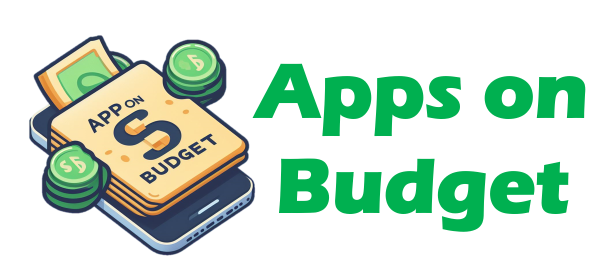What is ASRock RGB Software?
ASRock RGB software is a suite of tools that allows users to control the RGB lighting on their ASRock motherboards and other compatible components. It is available for download from the ASRock website and is compatible with Windows 10 and Windows 11 operating systems.
Features of ASRock RGB Software
ASRock RGB software offers a wide range of features for controlling RGB lighting, including:
- Customizable color selection: Users can choose any color they want for their RGB lighting, either manually or from a pre-defined palette.
- Lighting effects: ASRock RGB software offers a variety of lighting effects, such as static, breathing, pulsating, and rainbow.
- Lighting zones: Users can create different lighting zones on their motherboards and other components, and control each zone independently.
- Synchronization: ASRock RGB software can synchronize the lighting on all of your compatible components, creating a unified lighting effect.
- Razer Chroma support: ASRock RGB software supports Razer Chroma, allowing users to sync their lighting with Razer gaming peripherals and other devices.
How to Use ASRock RGB Software
To use ASRock RGB software, simply download and install it from the ASRock website. Once installed, launch the software and select the motherboard or component that you want to control. You can then adjust the lighting settings to your liking.
ASRock RGB Software Tips and Tricks
Here are a few tips and tricks for using ASRock RGB software:
- Use the lighting zones feature to create custom lighting effects. For example, you could create a separate lighting zone for the CPU cooler, motherboard, and case fans. This would allow you to create different lighting effects for each zone, such as a static color for the CPU cooler and a pulsating effect for the case fans.
- Use the synchronization feature to create a unified lighting effect across all of your compatible components. This is a great way to create a more cohesive look for your gaming rig or workstation.
- Use the Razer Chroma support to sync your RGB lighting with Razer gaming peripherals and other devices. This is a great way to create a more immersive gaming experience.
Troubleshooting ASRock RGB Software
If you are having problems with ASRock RGB software, there are a few things you can try:
- Make sure that your motherboard or component is compatible with ASRock RGB software. You can check the ASRock website for a list of compatible motherboards and components.
- Make sure that you have the latest version of ASRock RGB software installed. You can download the latest version from the ASRock website.
- Try uninstalling and reinstalling ASRock RGB software. This can sometimes fix problems with the software.
- If you are still having problems, contact ASRock customer support for assistance.
Does ASRock support RGB?
Yes, ASRock supports RGB lighting on a wide range of its motherboards and other components. ASRock RGB lighting is powered by its Polychrome SYNC technology, which allows users to control the lighting on their motherboards, memory, case, fans, coolers, and other compatible devices.
What RGB does ASRock use?
ASRock uses a variety of RGB LEDs on its motherboards and other components. The most common type of RGB LED used by ASRock is the addressable RGB LED, which allows each LED to be controlled individually. This allows users to create more complex and dynamic lighting effects.
What is ASRock Polychrome?
ASRock Polychrome is a suite of tools that allows users to control the RGB lighting on their ASRock motherboards and other compatible components. It is available for download from the ASRock website and is compatible with Windows 10 and Windows 11 operating systems.
ASRock Polychrome offers a wide range of features for controlling RGB lighting, including:
- Customizable color selection
- Lighting effects
- Lighting zones
- Synchronization
- Razer Chroma support
What is the ASRock motherboard utility?
The ASRock motherboard utility is a software suite that provides users with a variety of tools for managing their ASRock motherboards. The utility includes tools for overclocking, updating the BIOS, monitoring system hardware, and controlling RGB lighting.
The ASRock motherboard utility is available for download from the ASRock website and is compatible with Windows 10 and Windows 11 operating systems.
Conclusion
ASRock RGB software is a powerful tool for controlling RGB lighting on ASRock motherboards and other compatible components. It offers a wide range of features, including customizable color selection, lighting effects, lighting zones, synchronization, and Razer Chroma support. If you are looking for a way to control the RGB lighting on your gaming rig or workstation, ASRock RGB software is a great option.
Links