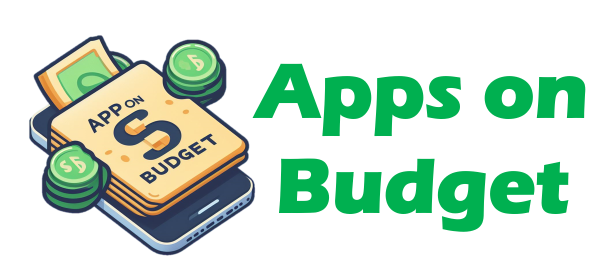Mozaik Software is a powerful computer-aided design (CAD) software specifically developed for the woodworking and cabinetry industry. It is a subscription-based software that offers a comprehensive set of features for designing, manufacturing, and selling cabinets and other woodworking projects. Mozaik Software is known for its user-friendly interface, powerful design tools, and wide range of features.
Key Features of Mozaik Software
Mozaik Software offers a wide range of features that make it a valuable tool for woodworkers and cabinetmakers of all skill levels. Some of the key features of Mozaik Software include:
- 3D design tools: Mozaik Software’s powerful 3D design tools allow users to create detailed and realistic models of their projects. Users can view their projects from any angle and make changes to the design in real time.
- Extensive library of components: Mozaik Software includes a library of over 100,000 pre-made components, such as cabinets, doors, drawers, and hardware. This allows users to quickly and easily create new designs without having to start from scratch.
- Automatic cutting lists and CNC integration: Mozaik Software can automatically generate cutting lists and CNC machine code for your projects. This saves time and helps to ensure accuracy.
- Photorealistic rendering: Mozaik Software’s photorealistic rendering capabilities allow users to create high-quality images of their projects. This can be used to create marketing materials or to show clients how their finished project will look.
Benefits of Using Mozaik Software
There are many benefits to using Mozaik Software, including:
- Increased productivity: Mozaik Software can help woodworkers and cabinetmakers to increase their productivity by automating many of the tasks involved in the design and manufacturing process. This allows users to focus on more creative and profitable aspects of their business.
- Improved accuracy: Mozaik Software’s powerful 3D design tools and automatic cutting lists help to ensure accuracy in the design and manufacturing process. This can help to reduce waste and errors.
- Enhanced customer satisfaction: Mozaik Software’s photorealistic rendering capabilities allow users to create high-quality images of their projects. This can be used to show clients how their finished project will look, which can help to improve customer satisfaction.
How to Get Started with Mozaik Software
Getting started with Mozaik Software is easy. Simply visit the Mozaik Software website and create an account. You can then download a free trial of the software to try it out before you subscribe.
Once you have subscribed to Mozaik Software, you will have access to all of the features of the software. You can also access the Mozaik Software support center, which offers a variety of resources to help you learn how to use the software.
Mozaik Software Training
Mozaik Software offers a variety of training options to help users learn how to use the software. These options include:
- Online training courses: Mozaik Software offers a variety of online training courses that cover all aspects of the software, from basic design concepts to advanced manufacturing techniques.
- In-person training courses: Mozaik Software also offers in-person training courses at its headquarters in Australia. These courses are led by experienced Mozaik Software trainers and offer hands-on training with the software.
- Self-paced training: Mozaik Software also offers a variety of self-paced training resources, such as video tutorials and user guides. These resources can be used at your own pace and convenience.
Mozaik Software Support
Mozaik Software offers a variety of support options to help users get the most out of the software. These options include:
- Online support forum: Mozaik Software offers an online support forum where users can ask questions and get help from other Mozaik Software users and support staff.
- Email support: Mozaik Software also offers email support. Users can send an email to the Mozaik Software support team with their questions and will receive a response within one business day.
- Phone support: Mozaik Software also offers phone support during business hours. Users can call the Mozaik Software support team with their questions and will receive assistance from a trained support representative.
Mozaik Software Community
Mozaik Software has a thriving community of users who are always willing to help each other. You can find the Mozaik Software community on the Mozaik Software forum, the Mozaik Software Facebook page, and the Mozaik Software LinkedIn group.
How do I update Mozaik Software?
To update Mozaik Software, follow these steps:
- Open Mozaik Software.
- Go to the Help menu and select Check for Updates.
- If there is an update available, the Mozaik Software Update Manager will open.
- Click the Download and Install button to download and install the update.
- Once the update is installed, Mozaik Software will restart automatically.
What are the 3 main types of mosaic?
The three main types of mosaic are:
- Tesserae mosaic: This is the most common type of mosaic, made from small pieces of tile, stone, or glass.
- Opus vermiculatum mosaic: This type of mosaic is made from very small pieces of material, creating a smooth and polished surface.
- Opus sectile mosaic: This type of mosaic is made from larger pieces of material, cut into shapes and fitted together to create a design.
What are the uses of mosaic?
Mosaic can be used to create a variety of decorative and functional objects, including:
- Floors: Mosaic floors are a popular choice for kitchens, bathrooms, and other high-traffic areas. They are durable and easy to clean, and can be used to create a variety of designs.
- Walls: Mosaic walls can be used to add a touch of luxury to any room. They are also a popular choice for backsplashes and shower surrounds.
- Tabletops: Mosaic tabletops are a beautiful and unique way to add a personal touch to your home. They are also durable and easy to clean.
- Art: Mosaic can be used to create a variety of works of art, from simple designs to complex masterpieces.
How to create a mosaic
To create a mosaic, you will need the following materials:
- Substrate: The substrate is the surface to which the mosaic will be attached. It can be made from a variety of materials, such as wood, concrete, or drywall.
- Tesserae: Tesserae are the small pieces of material that are used to create the mosaic. They can be made from a variety of materials, such as tile, stone, or glass.
- Adhesive: The adhesive is used to attach the tesserae to the substrate.
- Grout: The grout is used to fill in the gaps between the tesserae.
To create a mosaic, follow these steps:
- Choose your design. You can either create your own design or find a pre-made design online.
- Prepare the substrate. Make sure the substrate is clean and smooth.
- Apply the adhesive to the substrate.
- Begin laying the tesserae. Follow your design and carefully place the tesserae in the adhesive.
- Once all of the tesserae have been laid, allow the adhesive to dry completely.
- Apply the grout. Fill in the gaps between the tesserae with grout.
- Allow the grout to dry completely.
- Clean the mosaic. Use a damp cloth to remove any excess grout.
Once the mosaic is clean and dry, it is ready to be enjoyed!
Tips for creating a mosaic
Here are a few tips for creating a mosaic:
- Use a variety of materials and colors to create a visually interesting mosaic.
- If you are creating a complex design, it may be helpful to make a paper template first.
- Be careful not to overwork the adhesive, as this can cause the tesserae to move.
- Allow the adhesive and grout to dry completely before cleaning the mosaic.
With a little practice, you can create beautiful and unique mosaics that will add a touch of luxury to your home.
Conclusion
Mozaik Software is a powerful and comprehensive CAD software that can help woodworkers and cabinetmakers to increase their productivity, improve their accuracy, and enhance their customer satisfaction. If you are looking for a CAD software that can help you to take your woodworking or cabinetry business to