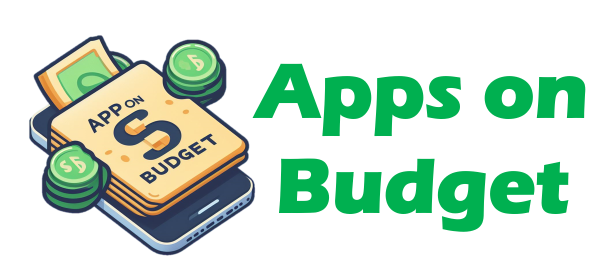Ubuntu Linux is a popular distribution of Linux that is known for its user-friendly interface and wide range of features. One of the things that makes Ubuntu so great is its package manager, APT. APT allows you to easily install and remove software packages with a few simple commands.
If you’re new to Ubuntu, you may be wondering what command you would use to install a software package. The answer is simple: the apt command.
To install a software package using apt, simply open a terminal window and type the following command:
sudo apt install <package-name>
Replace <package-name> with the name of the software package you want to install. For example, to install the Firefox web browser, you would type the following command:
sudo apt install firefox
If you’re not sure what the name of a software package is, you can search for it using the following command:
apt search <package-name>
Once you’ve found the name of the software package you want to install, simply run the apt install command as shown above.
Note: You will need to enter your sudo password when running the apt command.
Example
Here is an example of how to install the Firefox web browser using apt:
sudo apt install firefox
This will download and install the Firefox web browser on your Ubuntu system.
Benefits of using apt to install software packages
There are several benefits to using apt to install software packages in Ubuntu:
- Convenience: apt is a very convenient way to install software packages in Ubuntu. You can install packages with a few simple commands, without having to download and install them manually.
- Security: apt packages are signed by the Ubuntu developers, which helps to ensure that they are safe to install.
- Package dependencies: apt automatically installs all of the required package dependencies for the packages you install. This means that you don’t have to worry about manually installing any missing dependencies.
Conclusion
The apt command is the easiest and most convenient way to install software packages in Ubuntu. If you’re new to Ubuntu, I recommend learning how to use apt to install software packages. It will save you a lot of time and hassle.
Additional information
Here are some additional things to keep in mind when using apt to install software packages in Ubuntu:
- You can install multiple packages at once by passing multiple package names to the apt install command. For example, to install the Firefox web browser and the LibreOffice office suite, you would type the following command:
sudo apt install firefox libreoffice
- You can also upgrade your installed software packages using the apt upgrade command. To upgrade all of your installed packages, simply type the following command:
sudo apt upgrade
- If you want to remove a software package, you can use the apt remove command. For example, to remove the Firefox web browser, you would type the following command:
sudo apt remove firefox
- You can also use apt to search for software packages. To search for a software package, type the following command:
apt search <package-name>
FAQs
How to install a software package in Ubuntu?
To install a software package in Ubuntu, you can use the following steps:
- Open a terminal window.
- Type the following command, replacing <package-name> with the name of the software package you want to install:
sudo apt install <package-name>
- Press Enter.
- Enter your sudo password when prompted.
- Wait for the package to download and install.
Example:
To install the Firefox web browser, you would type the following command:
sudo apt install firefox
How will you install a package in Ubuntu in Linux?
To install a package in Ubuntu in Linux, you can use the apt command. The apt command is a package manager that allows you to install, remove, and update software packages on your Ubuntu system.
To install a package in Ubuntu in Linux using apt, follow these steps:
- Open a terminal window.
- Type the following command, replacing <package-name> with the name of the software package you want to install:
sudo apt install <package-name>
- Press Enter.
- Enter your sudo password when prompted.
- Wait for the package to download and install.
Example:
To install the Firefox web browser, you would type the following command:
sudo apt install firefox
How to install Ubuntu package command?
To install an Ubuntu package using the apt command, follow these steps:
- Open a terminal window.
- Type the following command, replacing <package-name> with the name of the software package you want to install:
sudo apt install <package-name>
- Press Enter.
- Enter your sudo password when prompted.
- Wait for the package to download and install.
Example:
To install the Firefox web browser, you would type the following command:
sudo apt install firefox
What is the command to install a software in Linux?
The command to install a software in Linux is the apt command. The apt command is a package manager that allows you to install, remove, and update software packages on your Linux system.
To install a software in Linux using apt, follow these steps:
- Open a terminal window.
- Type the following command, replacing <package-name> with the name of the software package you want to install:
sudo apt install <package-name>
- Press Enter.
- Enter your sudo password when prompted.
- Wait for the package to download and install.
Example:
To install the Firefox web browser, you would type the following command:
sudo apt install firefox
Additional information
- You can install multiple packages at once by passing multiple package names to the apt install command. For example, to install the Firefox web browser and the LibreOffice office suite, you would type the following command:
sudo apt install firefox libreoffice
- You can also upgrade your installed software packages using the apt upgrade command. To upgrade all of your installed packages, simply type the following command:
sudo apt upgrade
- If you want to remove a software package, you can use the apt remove command. For example, to remove the Firefox web browser, you would type the following command:
sudo apt remove firefox
- You can also use apt to search for software packages. To search for a software package, type the following command:
apt search <package-name>
For more information about using apt, please see the following links:
- apt documentation: https://manpages.ubuntu.com/manpages/xenial/man8/apt.8.html
- How to install software in Ubuntu: https://medium.com/geekculture/5-different-ways-to-install-software-on-ubuntu-linux-14ae6b95d1d2