Ableton Live Lite is a free version of Ableton Live, a digital audio workstation (DAW) used by musicians and producers of all genres to create, record, and perform music. Live Lite is a great way to get started with Ableton Live and learn the basics of music production, without having to invest in a full version of the software.
What is Ableton Live Lite?
Ableton Live Lite is a fully functional DAW that includes a wide range of features, including:
- A powerful audio engine for recording and playback
- A variety of virtual instruments and effects
- A flexible workflow for composing, arranging, and performing music
- Support for MIDI and audio recording
- A built-in mixer and mastering tools
Who is Ableton Live Lite for?
Ableton Live Lite is a great option for a wide range of users, including:
- Beginners who are new to music production
- Musicians who want to try out Ableton Live before upgrading to a full version
- Producers who are looking for a lightweight and portable DAW
- Live performers who want to use Ableton Live to control their music and effects
Getting started with Ableton Live Lite
To get started with Ableton Live Lite, you can download the software for free from the Ableton website. Once you have installed Ableton Live Lite, you can open the program and start creating music.
The main interface of Ableton Live Lite is divided into two main views: the Session View and the Arrangement View. The Session View is a non-linear workspace that allows you to experiment with different ideas and arrangements. The Arrangement View is a linear timeline where you can arrange your music in a traditional song format.
Creating a new track in Ableton Live Lite
To create a new track in Ableton Live Lite, simply click the “Create New Session” button. This will open a new empty session where you can start creating your music.
To add audio to your track, you can either record audio directly into Ableton Live Lite or import existing audio files. To record audio, click the “Record” button and then start playing your instrument or singing. To import audio files, click the “Drag and Drop” button and then drag the audio files into Ableton Live Lite.
Once you have some audio in your track, you can start arranging it in the Arrangement View. To do this, simply drag and drop the audio clips onto the timeline. You can also use the Arrangement View to add effects to your audio, such as EQ, reverb, and delay.
Mixing and mastering your track
Once you are happy with the arrangement of your track, you can start mixing and mastering it. Mixing is the process of balancing the levels of the different elements in your track. Mastering is the process of polishing your track and preparing it for release.
Ableton Live Lite includes a built-in mixer and mastering tools that you can use to mix and master your track. To open the mixer, click the “Mixer” button. To open the mastering tools, click the “Master” button.
Exporting your track
Once you are happy with the mix and master of your track, you can export it to a variety of different formats, such as MP3, WAV, and FLAC. To do this, click the “File” menu and then select “Export Audio/Video”.
Tips for getting the most out of Ableton Live Lite
Here are a few tips for getting the most out of Ableton Live Lite:
- Experiment with different features and workflows. Ableton Live Lite is a very versatile program, so there is no one right way to use it.
- Use the built-in tutorials and help resources. Ableton provides a variety of tutorials and help resources to help you learn how to use the software.
- Watch videos of other people using Ableton Live Lite. There are many great tutorials and videos available on YouTube and other websites.
- Collaborate with other musicians. Ableton Live Lite includes features that make it easy to collaborate with other musicians, such as Link and Session Sharing.
Conclusion
Ableton Live Lite is a powerful and versatile DAW that is perfect for beginners and experienced producers alike. With its wide range of features and intuitive workflow, Ableton Live Lite makes it easy to create, record, and perform music.
If you are interested in learning more about Ableton Live Lite, I recommend that you visit the Ableton website and download the software for free. You can also find a wealth of tutorials and resources online to help you learn how to use the program.
Is Ableton Live Lite still free?
Yes, Ableton Live Lite is still free. You can download it from the Ableton website.
What is the difference between Ableton Live Full and Lite?
There are a number of differences between Ableton Live Full and Lite. Here is a table that summarizes the main differences:
| Feature | Ableton Live Full | Ableton Live Lite |
|---|---|---|
| Number of audio tracks | Unlimited | 8 |
| Number of MIDI tracks | Unlimited | 8 |
| Number of instruments | 17 | 5 |
| Number of effects | 74 | 48 |
| Max for Live support | Yes | No |
| Collaboration features | Full support | Limited support |
Can you produce with Ableton Live Lite?
Yes, you can produce with Ableton Live Lite. It has all the essential features you need to create and mix music, including a powerful audio engine, a variety of virtual instruments and effects, and a flexible workflow.
However, Ableton Live Lite does have some limitations. For example, you can only have 8 audio and MIDI tracks at a time, and you don’t have access to all of the instruments and effects that are available in Ableton Live Full.
If you are serious about music production, you may eventually want to upgrade to Ableton Live Full. However, Ableton Live Lite is a great way to get started and learn the basics of music production.
How do I install Ableton Live Lite on my PC?
To install Ableton Live Lite on your PC, follow these steps:
- Download the Ableton Live Lite installer from the Here.
- Run the installer and follow the instructions.
- Once the installation is complete, launch Ableton Live Lite.
- Create a new Ableton Live account or sign in to your existing account.
- Activate Ableton Live Lite with your serial number.
Once you have activated Ableton Live Lite, you can start creating music!
I hope this information is helpful. Please let me know if you have any other questions.
Ableton Student Discount: 60% OFF
Get 60% Abelton Student Discount
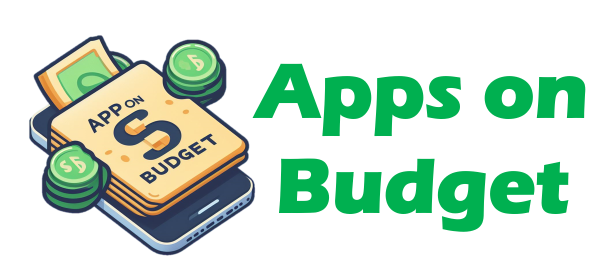


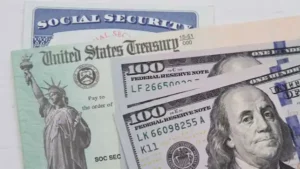

Pingback: Best Karaoke Software in 2023 - Apps on Budget