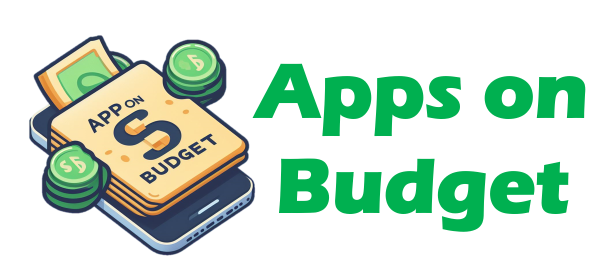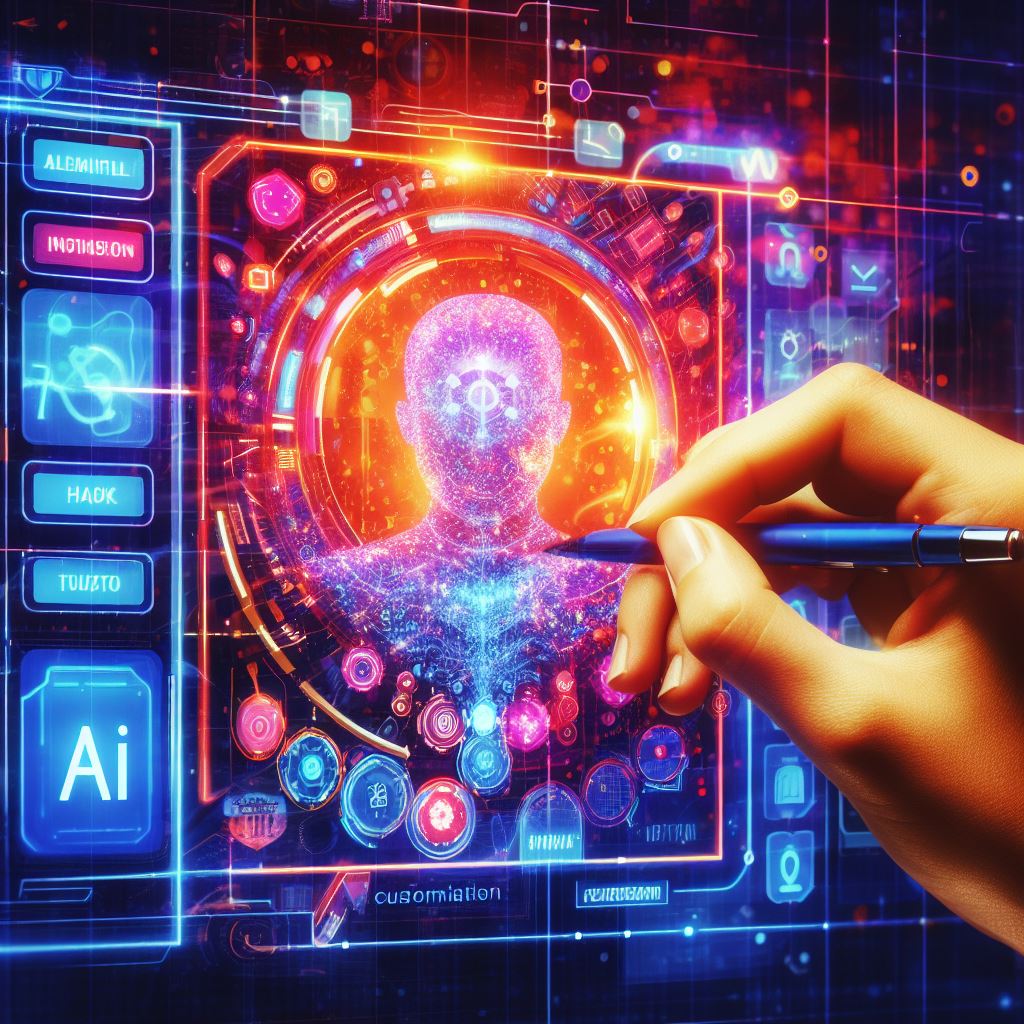OpenAI has announced that they are granting access to GPTs for all Plus and Enterprise users this week. Before I show you how to create your own gpt, let’s start with what are GPTs.
What are GPTs
GPTs, short for Generative Pre-trained Transformers, are personalized iterations of ChatGPT that allow users to customize AI models to suit their specific requirements. Whether it’s for language learning, technical support, or any other unique application, Plus and Enterprise users can now embark on the journey of creating their very own GPT. In this article, we will walk you through the steps of crafting a customized GPT and explore the advanced settings available for fine-tuning your AI assistant.
How to Create Your Own GPT:
1. Access the GPT Editor: To begin the process, head over to https://chat.openai.com/gpts/editor. Alternatively, you can click on your profile name and select “My GPTs.”
2. Select “Create a GPT”: Once in the GPT Editor, locate the “Create a GPT” option and click on it.
3. Build Your GPT: In the “Create” tab, you can communicate with the GPT Builder to provide initial instructions for your GPT. Whether you need a creative assistant to generate visuals or a software engineer to format code, simply convey your requirements.
4. Configure Your GPT: In the “Configure” tab, you can name and describe your GPT. Here, you can also specify the actions you want your GPT to perform, such as web browsing or image creation.
5. Publish Your GPT: When you’re satisfied with the configuration, select “Publish” to finalize your GPT. You can choose to share it with others if you wish.
Advanced Settings for Customization:
Within the GPT Editor, you have the option to delve deeper into customization through the “Configure” tab:
Adding an Image: You can instruct the GPT Builder to create an image for your GPT or upload your own image under the “Configure” tab.
Additional Instructions:
Here, you can provide detailed guidelines on how your GPT should behave, specify its functionalities, and outline any specific behaviors to avoid.
Welcome Message: Define the welcome message that your GPT will use to initiate conversations, setting the tone and context for interactions.
Prompt Starters: Provide examples of prompts that users can use to begin a conversation with your GPT.
Knowledge: You can provide additional context for your GPT to reference. Please note that content from uploaded files could be included in the output.
New Capabilities: Enable features such as web browsing, DALL·E image generation, and advanced data analysis to empower your GPT with additional functionality.
Custom Actions: Make third-party APIs available to your GPT by specifying the endpoints, parameters, and descriptions of how the model should use them. You can also import actions from an OpenAPI schema if you’ve already developed a plugin.
Conclusion

Creating a customized GPT opens up a world of possibilities, allowing you to harness AI’s potential for your specific needs. From basic language tasks to advanced data analysis, the ability to tailor your AI model is now at your fingertips. With OpenAI’s GPT customization, you have the power to shape an AI assistant that fits your unique requirements, and the advanced settings provide even greater flexibility. So, embark on your AI journey today and explore the endless possibilities of a personalized GPT.
FAQs:
How do I create a custom GPT?
Creating a custom GPT is a straightforward process that doesn’t require coding expertise. You can use ChatGPT’s GPT Builder tool to guide you through the process by providing clear instructions and uploading relevant knowledge sources.
How to build GPT from scratch?
Building GPT from scratch involves a deep understanding of machine learning, artificial intelligence, and natural language processing concepts. It’s a complex undertaking that requires extensive programming skills and access to powerful computing resources.
Can I train my own GPT?
Yes, you can train your own GPT if you have the technical expertise and computational resources. It involves preparing a massive training dataset, selecting a suitable neural network architecture, and optimizing the training process to achieve the desired performance.